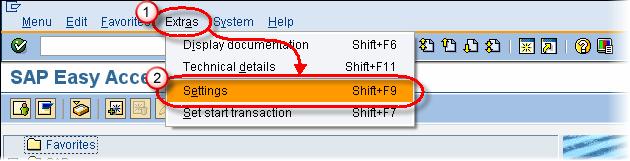How to Display Technical Names in SAP
How to Display Technical Names in SAP
Posted By Manisha Gupta
The following SAP tutorial will allow you to view the transaction codes next to the transaction names in both the SAP Easy Access menu and the User menu.
In the SAP Menu Bar
- Click Extras
- Click Settings
In the next Settings Screen
- Flag - Display Technical Name Checkbox
- Click Enter
You will observe the following change in the user menu-
| BEFORE | AFTER |
 |  |